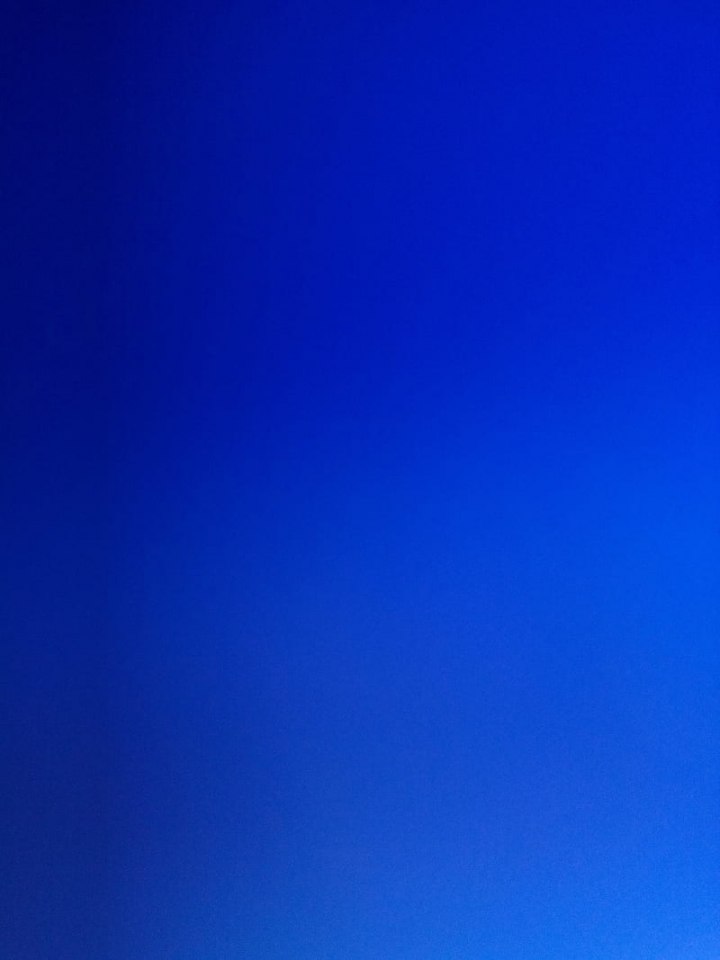ZOOM
Instructions:
From the Zoom website:
- Go to the Zoom website: www.zoom.com
- Click "Join A Meeting" in the upper right hand corner.
- Enter Meeting ID#: 460-146-9342
- Follow instructions from Zoom. Be sure to connect using video and audio.
- Password will be your last name all lowercase.
Laptop preferable, but not required.
From the Zoom app:
- Open the Zoom app on your laptop, or smart device.
- Click "Join"
- Enter the Meeting ID#: 460-146-9342
- Leave both Audio and Video active.
- Password for meeting will be your last name (all lowercase).
- Click blue "Join" button.